Welcome to IntelMQ Webinput CSV documentation!¶
A web interface for interactively inserting one-off CSV data to IntelMQ and n6.
It is implemented in Python with hug in the backend and Javascript with bootstrap-vue in the frontend. This is a rewrite of the original Flask-based web interface by CERT.at.
The code is available at Intevation/intelmq-webinput-csv
Contents:
Screenshots¶
CSV Data Input¶
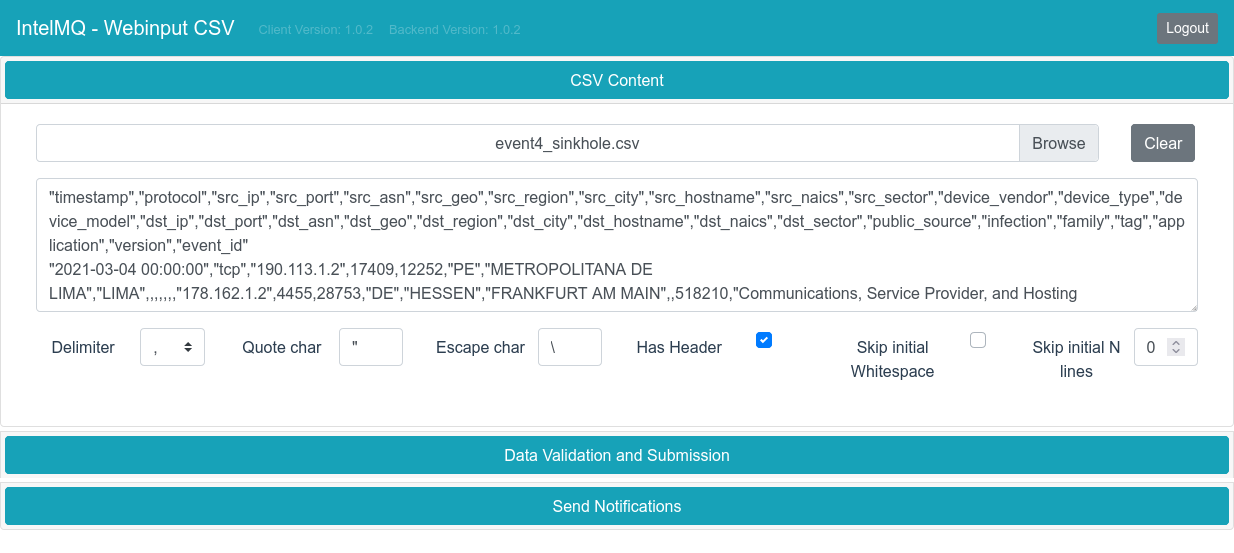
Data Validation¶
Assign data columns to IntelMQ fields and validate the data:
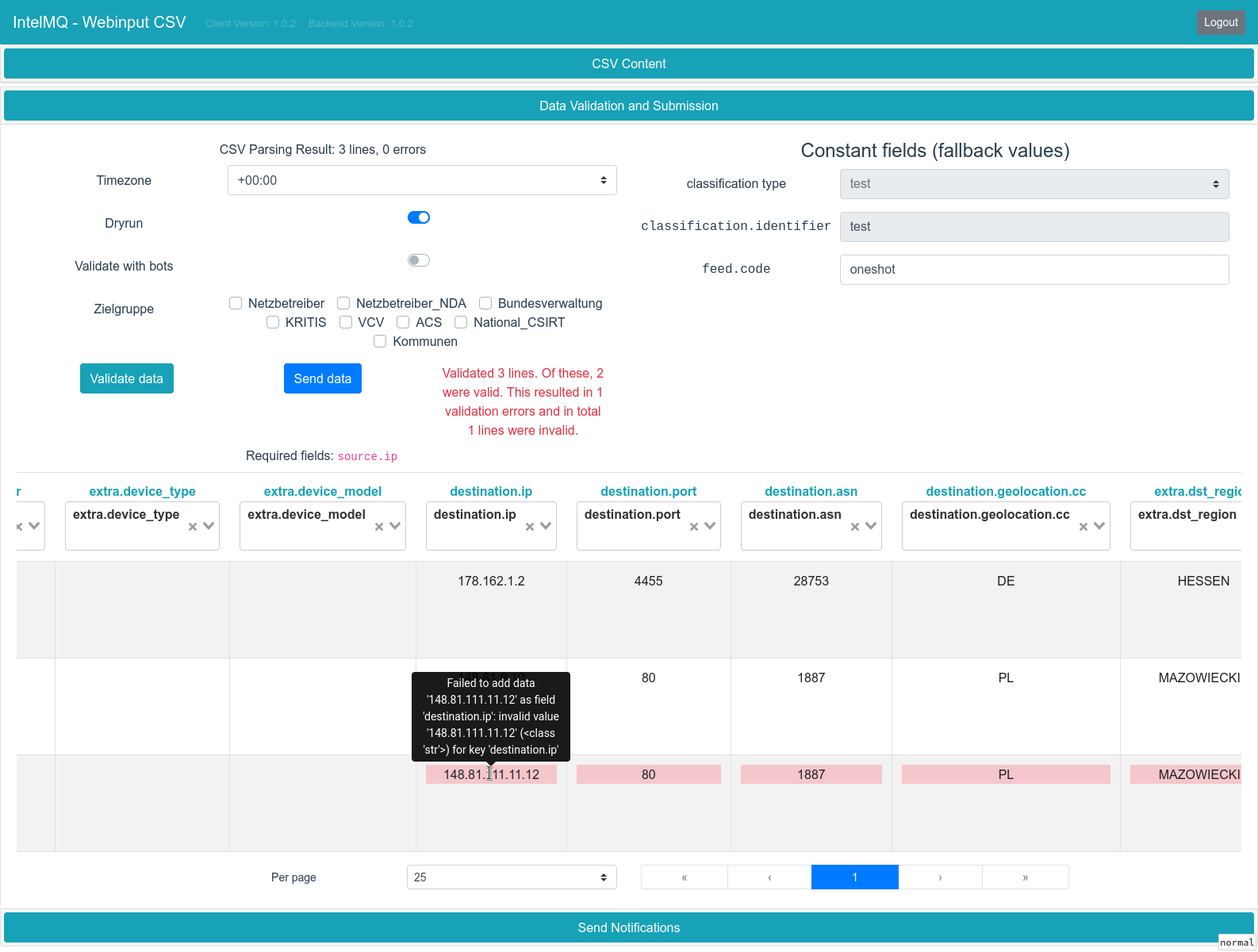
Data Row preview¶
Preview the resulting parsed data per row including the complete IntelMQ processing log:
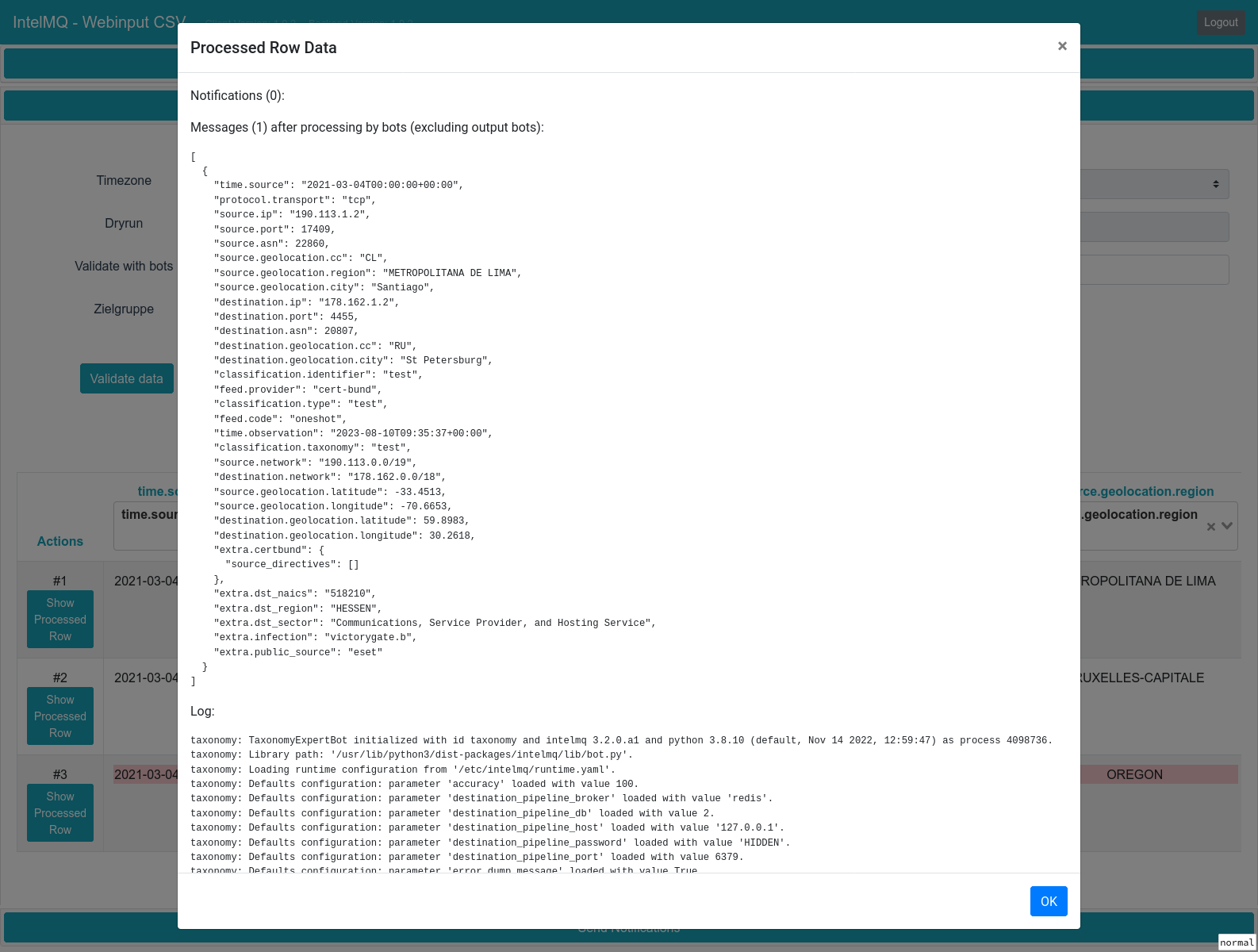
Preview the resulting IntelMQ Mailgen notification
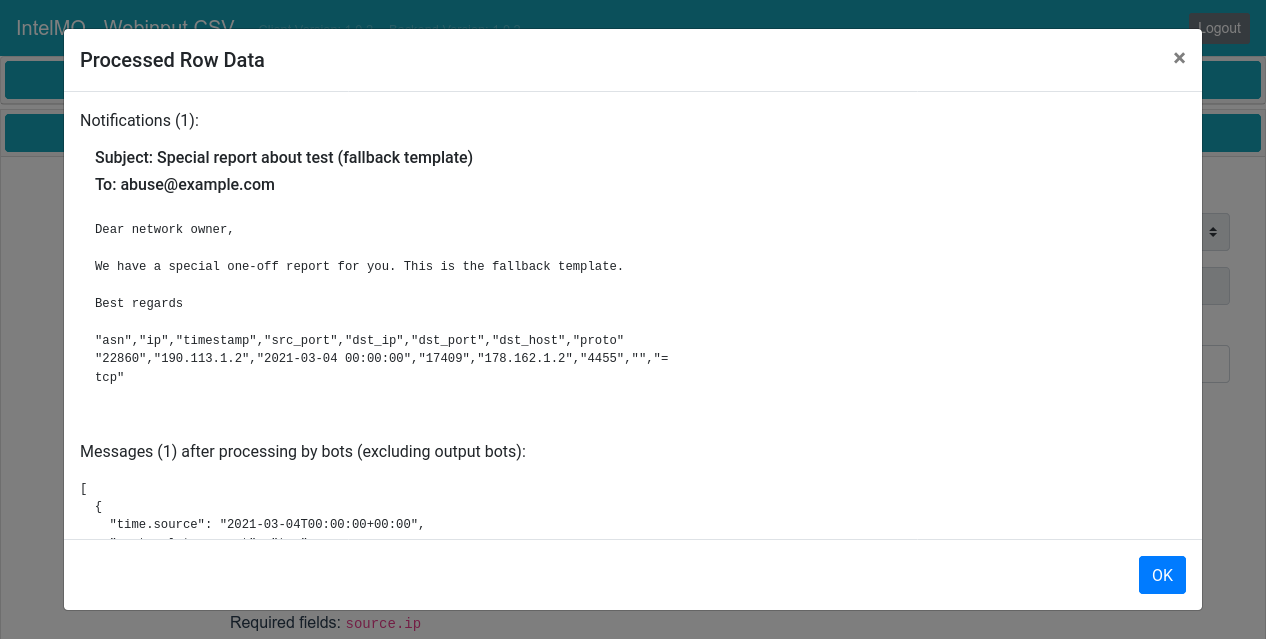
Mailgen Templates management¶
View and modify all IntelMQ Mailgen templates including live validation:
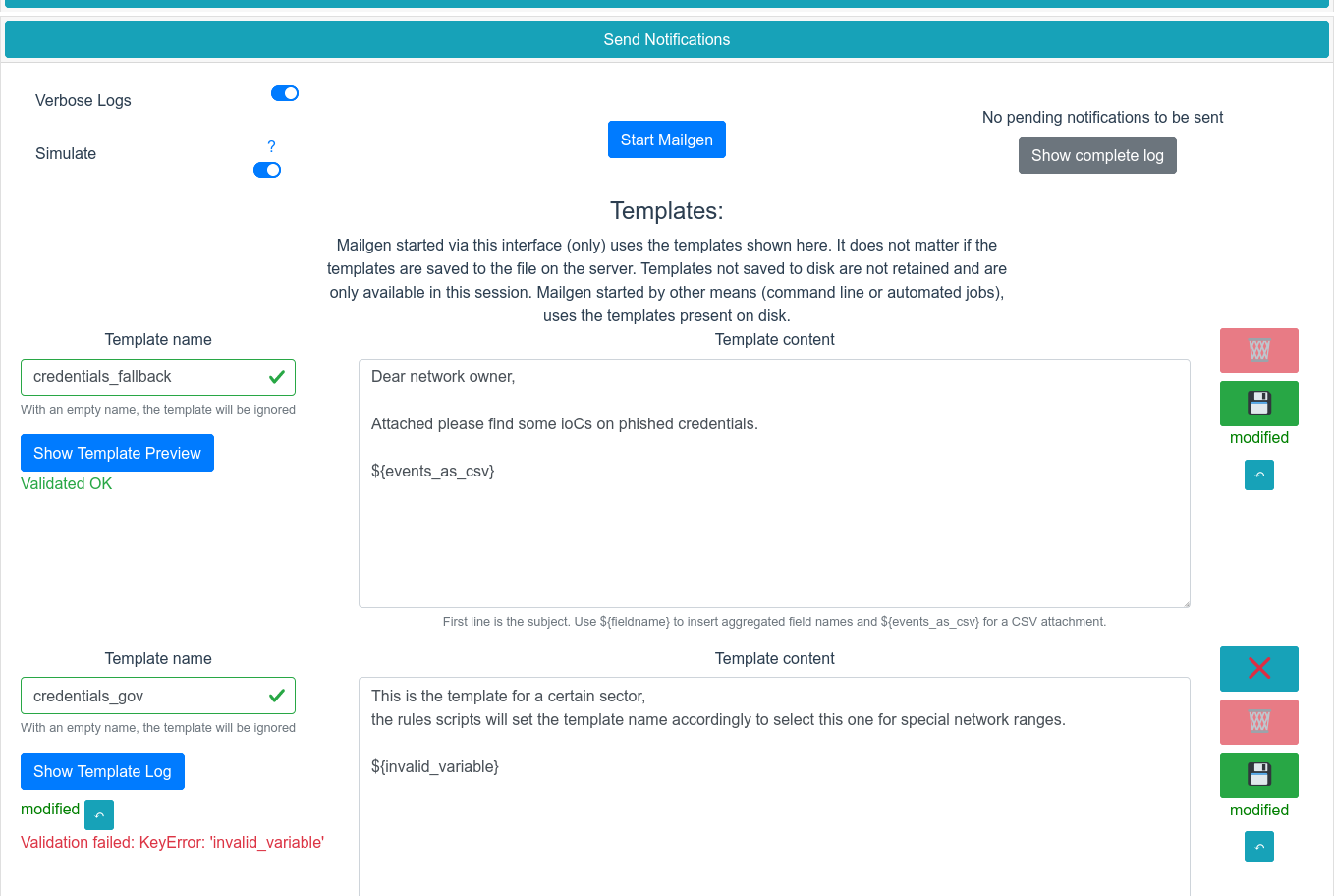
Licence¶
This software is licensed under GNU Affero General Public License version 3.